Triple Screen Gaming Blues
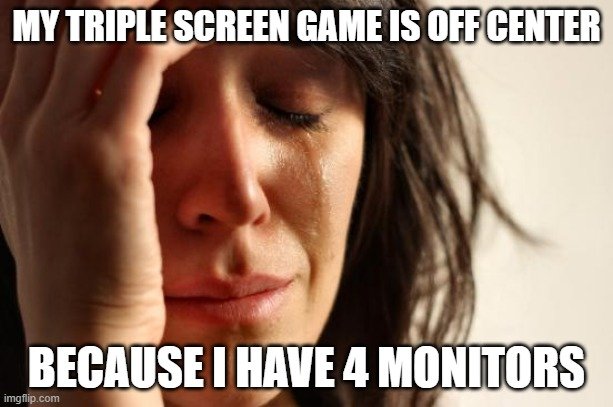
I have been struggling with this for over a week now. I have to bend over to unplug the 4th monitor to play triple screen games centered correctly while suffering with virtual 5.1 audio. 😩 #the-struggle-is-real
Disconnecting the display within windows settings does no good. Damn you Bill Gates!!!
It's 2021 ... why can't I pipe my 5.1 audio through HDMI to my receiver and tell Windows not to use that display for video?! It's not actually displaying anything since there is no monitor there in reality. Windows iz dumb!
Someone invent a tool that can allow you to disable a ghost monitor that is actually only using HDMI for 5.1 audio so that you can play triple screen games and still get the 5.1 audio via the HDMI port. I'd gladly pay $19.95 for it.
Sound cards are so 2000. I don't even have an available port for one and the external one's seem kind of crappy from my research. 😞
If you know of a solution, please post it below and I'll probably tip you some HIVE for a working solution that solves my first world problem.
UPDATE
I figured out a solution to this problem, click here to read about it ...
https://peakd.com/gaming/@tuck-fheman/how-to--setup-4-monitors-for-triple-screen-gaming--hdmi-51-audio
No optical output on your motherboard?
Stahp motherboard shaming me George!!! Not all of us had Top 40 albums in the 70's and can afford fancy optical output motherboards!
Also afaik, optical audio only supports dual channels and not 5.1.
Ah, I've never used optical audio but I thought it could do something. Some random Tom's Hardware post says optical supports compressed 5.1 via DTS or AT3 but it's from 2014 so who knows https://forums.tomsguide.com/threads/spdif-optical-support-5-1.355076/
Anyway if you don't have optical out, that doesn't help anyway :P
Can any of your monitors take HDMI, out of the receiver, for input or are they too 1337 for that? I'm guessing there's some sort of refresh rate or resolution limit in play otherwise you'd do that.
That's how I was doing it before, I used the HDMI ARC connection and was able to get triple monitors with 5.1 audio through HDMI by passing the video/audio through my audio receiver.
However ... when I got my new 165Hz monitors I quickly discovered that going that route only allows 60Hz video coming through the receiver. =/
The difference between 60Hz-165Hz > the difference between 5.1 Audio and virtual 5.1 audio so I guess I'll just cope. 😞
Yay, I figured it out! 😀
https://peakd.com/gaming/@tuck-fheman/how-to--setup-4-monitors-for-triple-screen-gaming--hdmi-51-audio
Your content has been voted as a part of Encouragement program. Keep up the good work!
Use Ecency daily to boost your growth on platform!
Support Ecency
Vote for Proposal
Delegate HP and earn more
The fourth monitor is only to provide an audio interface?
Correct. There is no literal monitor, windows just assumes there is one (assigns one) since I'm using the HDMI for audio out to my receiver.