How to Join & win the Leo threads Quest and win $10000 in Prizes ?

source
If search for "How to Join & win the Leo threads Quest and win $10000 in Prizes ?" got you here then you are in the right place read on I would explain everything in step by step detail.
Leo threads is a leofinance.io initiative that lets hive users create and share a 240 character format content with other hive users.
Think of it like the twitter of the hive blockchain.
Except for the fact that it is much more interactive and every upvote you receive on the thread created by you gets you additional revenue in terms of hive and leo tokens.
Since it is built on Hive so any hive user can use this feature without having to create any additional account on hive.
How to join the $10000 quest ?
One can join the quest by clicking here
This would take you to a page which may look like this
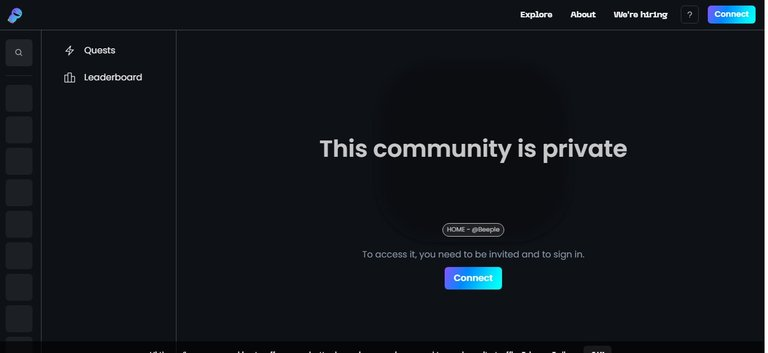
If you see this this means you need to click on the link again here
This should show you that you are invited to the leofinance.io community quest as shown in the image below.
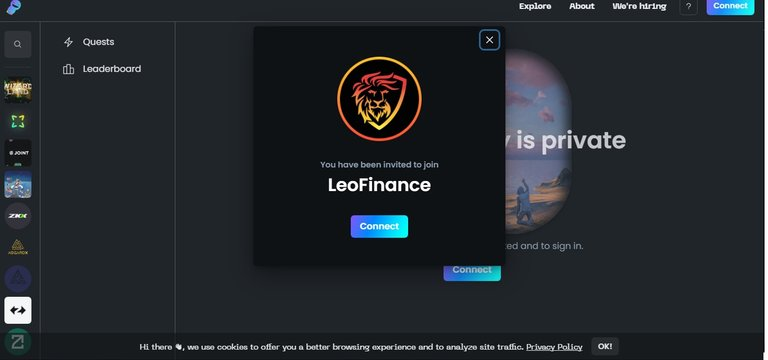
If you see this then you know you are doing it right.
Click the connect button
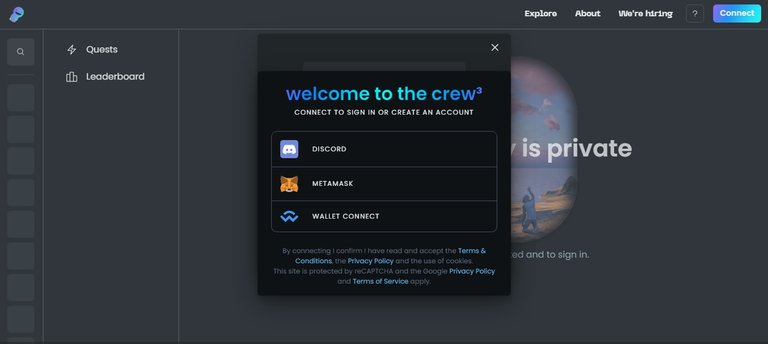
How do you want to connect to the quest dashboard
This gives you choices though it may vary according to the presence of wallets installed on your device.
The next screen gives you options to connect.
You can choose to connect via discord or one of the wallets that are installed on your device.
Your options may vary based on the wallets that you have installed in your system.
I chose discord. You are free to chose any option.
My Safety tip: If you choose a wallet that you have installed then please make sure that you you pick a wallet which is empty or you can have a empty metamask or some other wallet created.
This is a free contest promotion and crew3 is a trusted platform however neither me nor the leofinance.io team would like you to lose or risk losing your hard earned crypto in the process of taking part in this event.
So I personally chose discord as login option
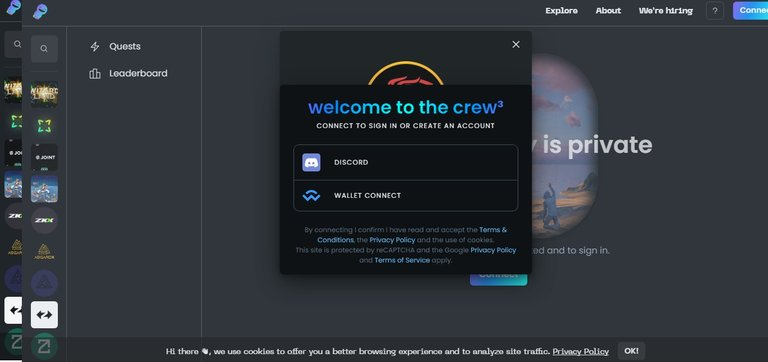
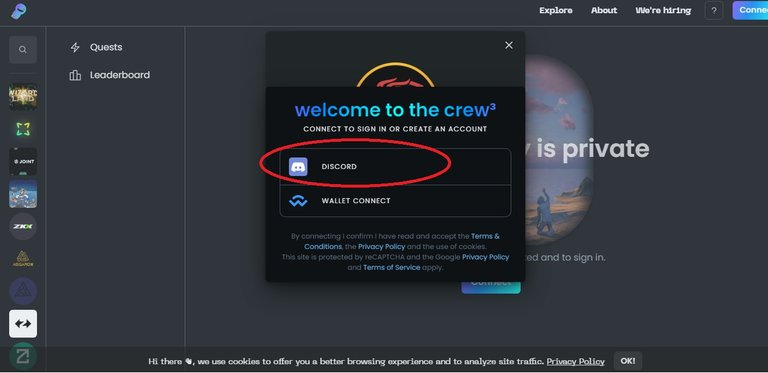
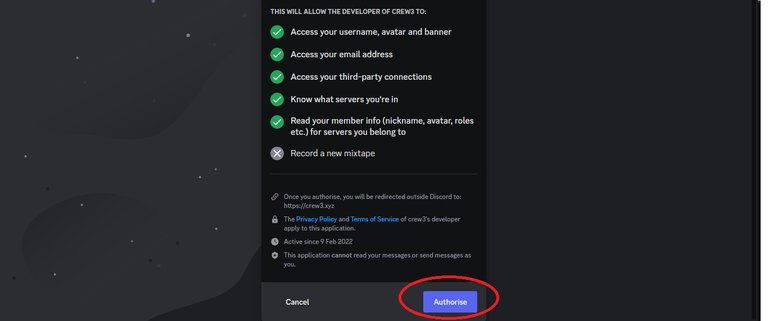
On the next screen which looks something like this scroll down and press the authorize button
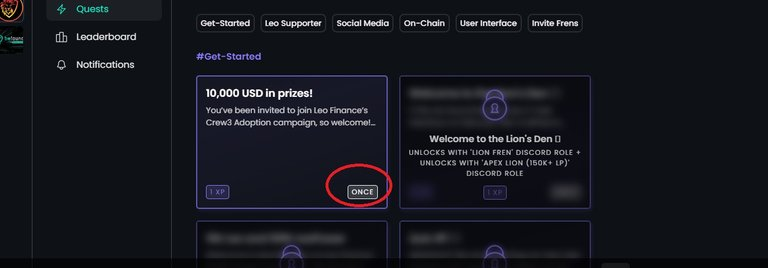
This would show you your dashboard
Congratulation You have joined the quest
Next you should try to get some practice in creating leo threads
You can access the latest version of leo threads here
Login with hive keychain
For this you would need to have hive keychain installed on your computer
once logged in you can create your first thread
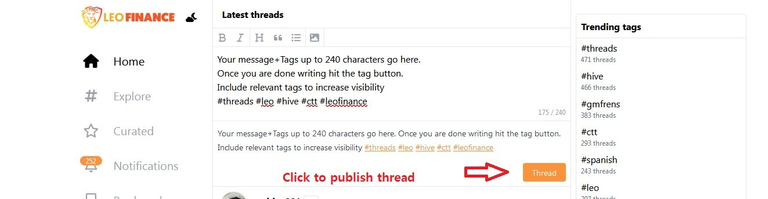
Once created all that remains is submitting the link of your thread in the quest dashboard.
Do you need any assistance
Please let me know if you get stuck or nee assistance in this process.
You can leave a comment or for better one on one interaction you can reach me on discord.
My discord handle is thetimetravelerz#3480
Posted Using LeoFinance Beta
https://leofinance.io/threads/@thetimetravelerz/re-leothreads-eedtyxat
The rewards earned on this comment will go directly to the people ( thetimetravelerz ) sharing the post on LeoThreads,LikeTu,dBuzz.
https://twitter.com/950235721591328769/status/1640468172146114561
The rewards earned on this comment will go directly to the people( @mayorkeys ) sharing the post on Twitter as long as they are registered with @poshtoken. Sign up at https://hiveposh.com.
!LOL
lolztoken.com
But not as fast as his brother Sudden Lee.
Credit: manuvert
@thetimetravelerz, I sent you an $LOLZ on behalf of @holovision.cash
(1/10)
Are You Ready for some $FUN? Learn about LOLZ's new FUN tribe!
Congratulations @thetimetravelerz! You have completed the following achievement on the Hive blockchain And have been rewarded with New badge(s)
Your next target is to reach 3500 comments.
You can view your badges on your board and compare yourself to others in the Ranking
If you no longer want to receive notifications, reply to this comment with the word
STOPCheck out our last posts:
Support the HiveBuzz project. Vote for our proposal!